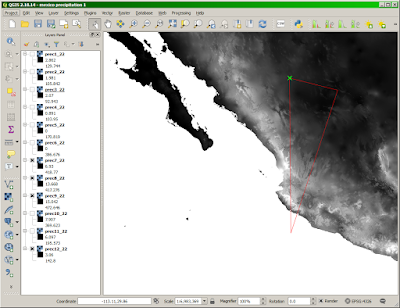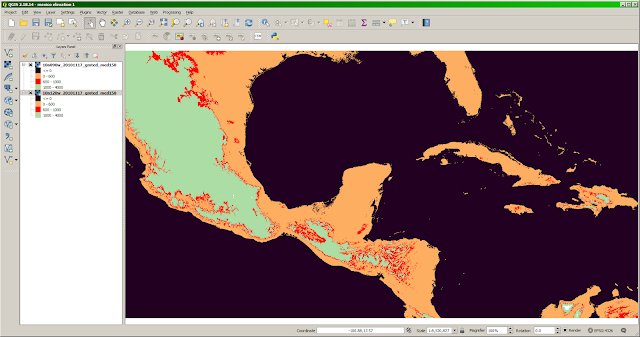Polygon layers with Mapbox Studio.. and exploring
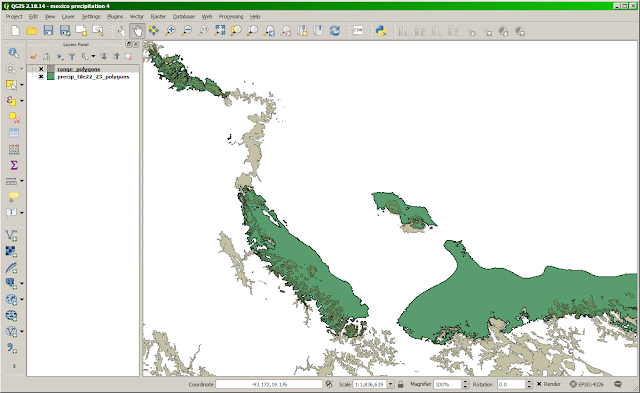
In the previous posts, we made two polygonal datasets for Central America: areas with an elevation range of 550-950 m areas with a precipitation range of 2600-4500 mm QGIS was buggy when I tried to compute the intersection of these areas, but in cases like this it's not really necessary to compute it, because it's not difficult to see visually, by setting the each layer to 50% transparency, as in the result of our last post: However, I'd like to be able to answer questions about these areas, like: Do people live there? How hard would it be to travel there? For this, we need to superimpose this data on a basemap (preferably, a highly detailed basemap so we can zoom way in). In the olden days, GIS packages had offline basemaps, and this can still be done by downloading and styling a dataset like Natural Earth . However, the far more flexible and modern way is to use a web map, which Mapbox Studio makes almost trivial: After logging into Mapbox Studio , I...